Steps to Receive Forex Signals:
1) Forexgdp WhatsApp Phone Number is +919600770265
2) Save our Whatsapp number +919600770265 with the name “Forexgdp” on your Phone Contacts.
Example of saving number :
- If your friend name is “John” and his phone number is “+123456789” you will be saving your friend number on your phone with the name “John”.
- Similarly, you should have to save Forexgdp WhatsApp number “+919600770265” with the name “Forexgdp” on your phone contact list.
- NOTE: Add “+(plus)” sign in front of the number while saving.
After Saving our WhatsApp Number Successfully👍 You will start to receive our Signal Updates.
Your WhatsApp Chat window will appear like below :
↓
How to know, Forexgdp Whatsapp number has saved successfully on my phone for receiving the forex signals?
Please check, you have saved our WhatsApp number correct on your phone. If not saved, then please save our WhatsApp number +919600770265 again Correctly on your Whatsapp and phone with the name “Forexgdp” Check the WhatsApp website for saving WhatsApp number correct on your phone: https://www.whatsapp.com/faq/en/android/21082107
How to know, forexgdp WhatsApp number has saved successfully on my phone for receiving the forex signals?
- After saving the WhatsApp number, the saved name “forexgdp” should appear on your WhatsApp search.
- If still our WhatsApp number +919600770265 displays on your WhatsApp instead of our name “forexgdp” it means, you have not saved our WhatsApp number properly on phone. You can re-save our WhatsApp number again your phone with a different name “example: “forexgdp 2”
- If still our WhatsApp number +919600770265 displays on your WhatsApp instead of our name “forexgdp”, you need to refresh the WhatsApp contacts by clicking the new chat icon on your WhatsApp –> More Options –> Refresh. Now your WhatsApp contacts will be refreshed and finally “forexgdp” name will appear at the top of the WhatsApp chat window.
If you have saved our WhatsApp number correct, but still not receiving any signal updates for more than 5 days, then please do the following steps:
- Save our WhatsApp number again +919600770265 with the name “Forexgdp” in your phone contact book.
- Please check your phone and SD Card memory have enough space for storing WhatsApp Messages.
- Update your Whatsapp Software to the Latest Version
After you do the above the steps, you will start to receive our signal updates easier.
Save your time on analyzing the market and take your trades only at good opportunities available in the market.
If you want to receive forex trading signals at best trade setup with chart analysis, subscribe now to our forex signals.
Read more about our forex trading WhatsApp group.

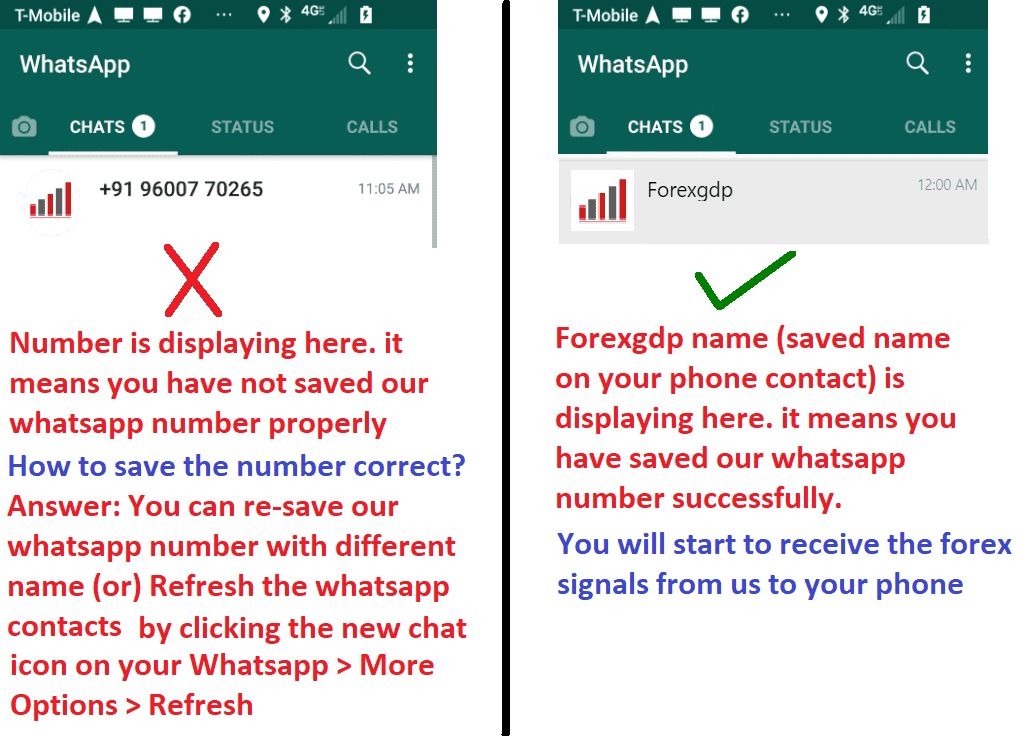
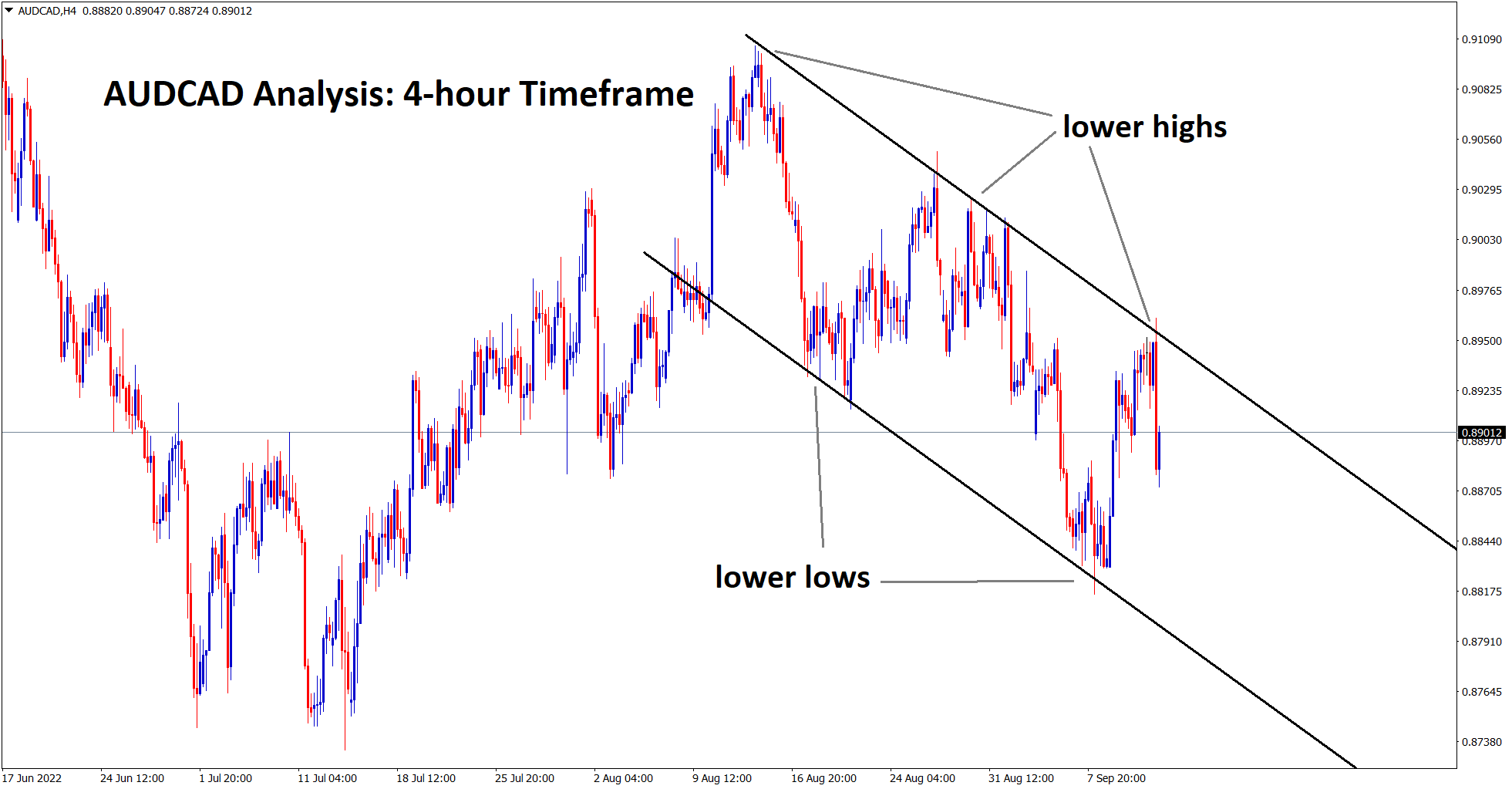
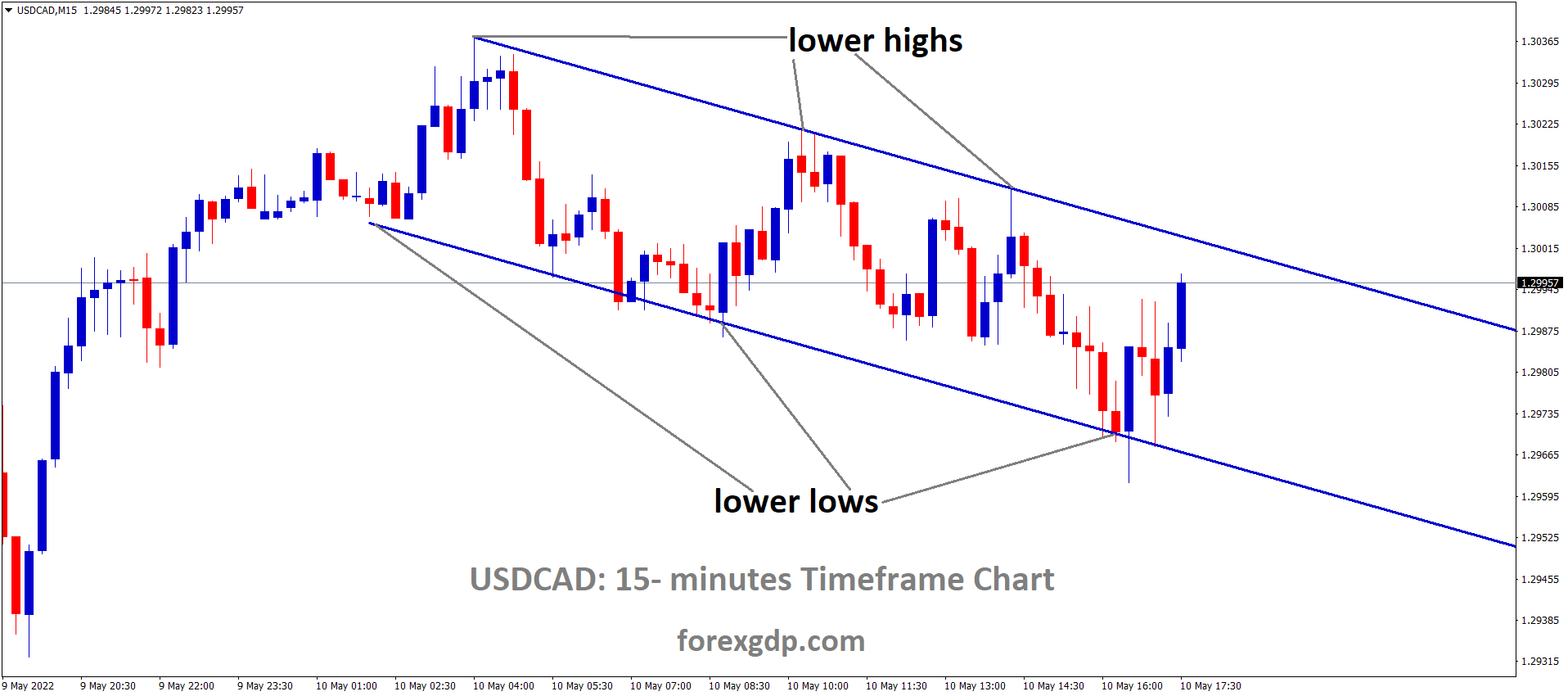
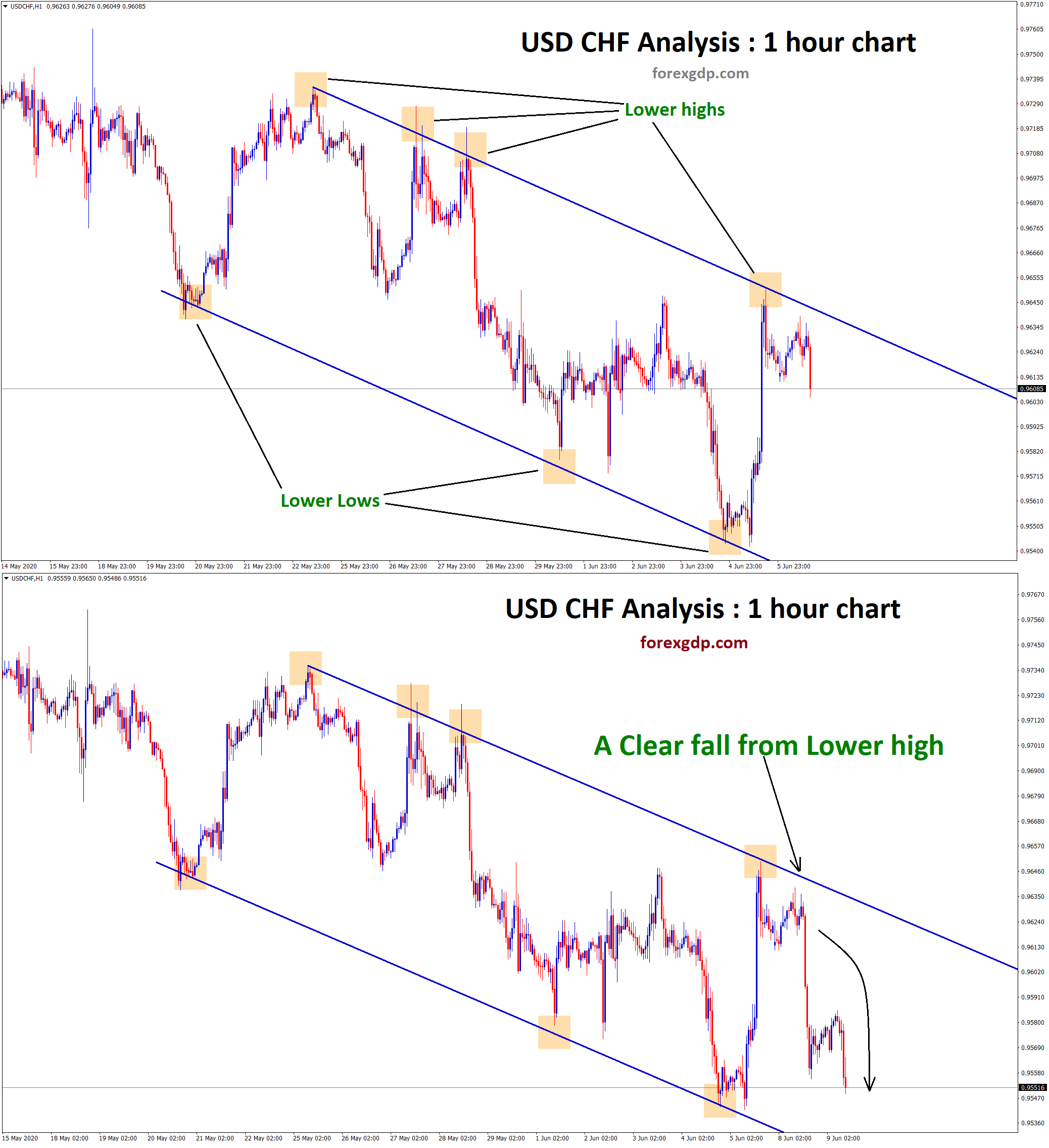
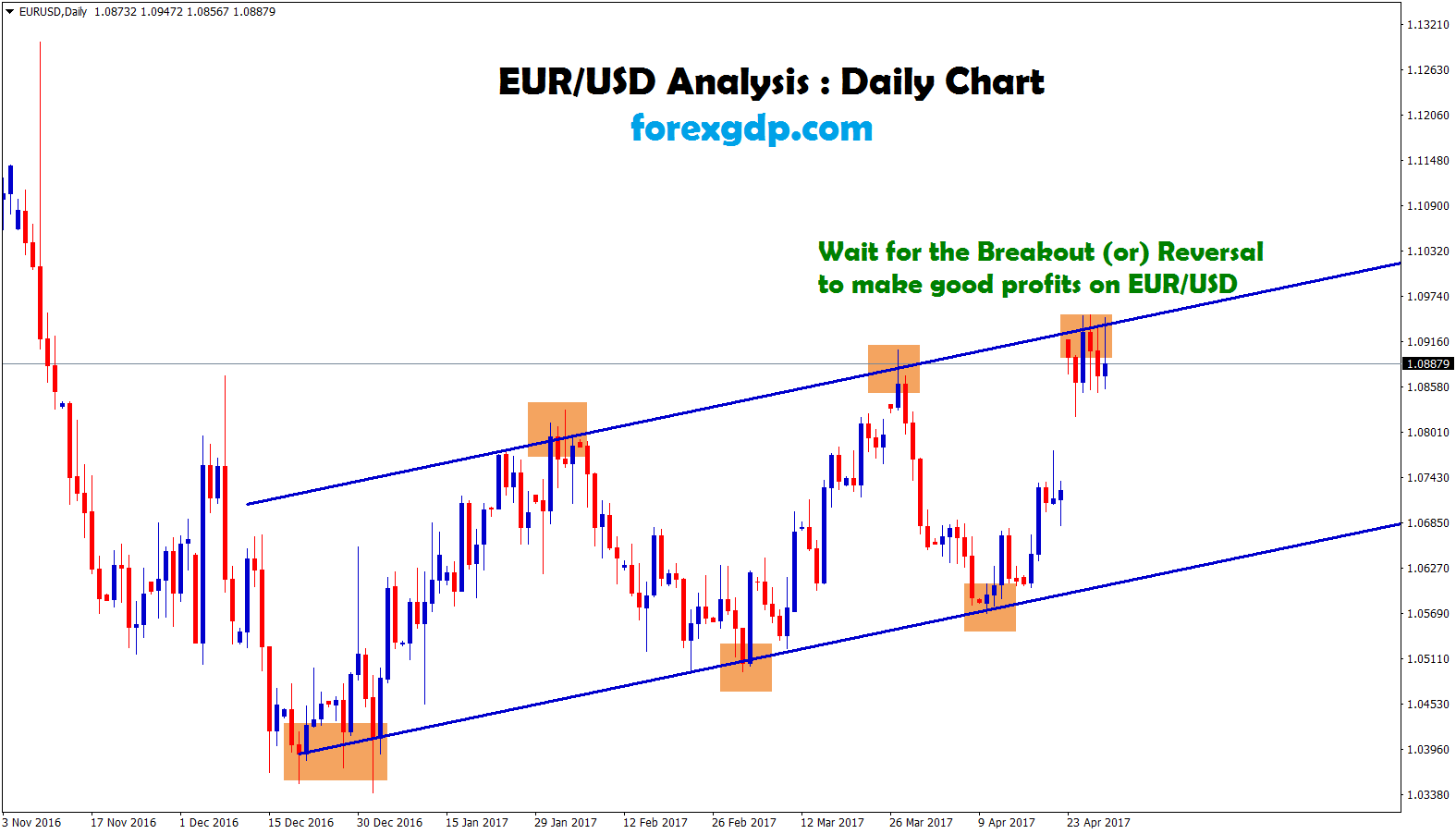
Pingback:How to Save WhatsApp Number Successfully to Receive our Forex Signal Updates ?
Thank you
I have the number saved correctly, i am waiting your signals.
thank you
Thank You
Add WhatsApp
Thank you