Follow the Simple Steps to Transfer Payment Immediately using Credit/Debit Cards through Paypal.
Step 1: Go to www.paypal.com Click on “Signup” Button.
Step 2 : Select “Individual account” ->Fill your Real Details, Click on continue->Fill your details–>Tick mark Agreement Checkbox–>Click on “Agree and Create Account”.
Step 3 : You will get confirmation Link to your email. Open your Email, check for Paypal confirmation mail, Then click on “confirmation link to confirm your Paypal registration.
Step 4 : Now Login to your Paypal account using your email id and password.
Step 5 : After you login, You can add your Credit card/ Debit Card to your paypal account. Now you can deposit money using your card to your paypal account.
Step 6 : After adding funds to your paypal account, You can transfer payment to our paypal email id. That’s it.
After payment, you will be added to our signal service immediately.
It’s very easier to transfer payment using Credit card (or) Debit card through Paypal.
Save your time on analyzing the market and take your trades only at good opportunities available in the market.
If you want to receive forex trading signals at best trade setup with chart analysis, subscribe now to our forex signals.


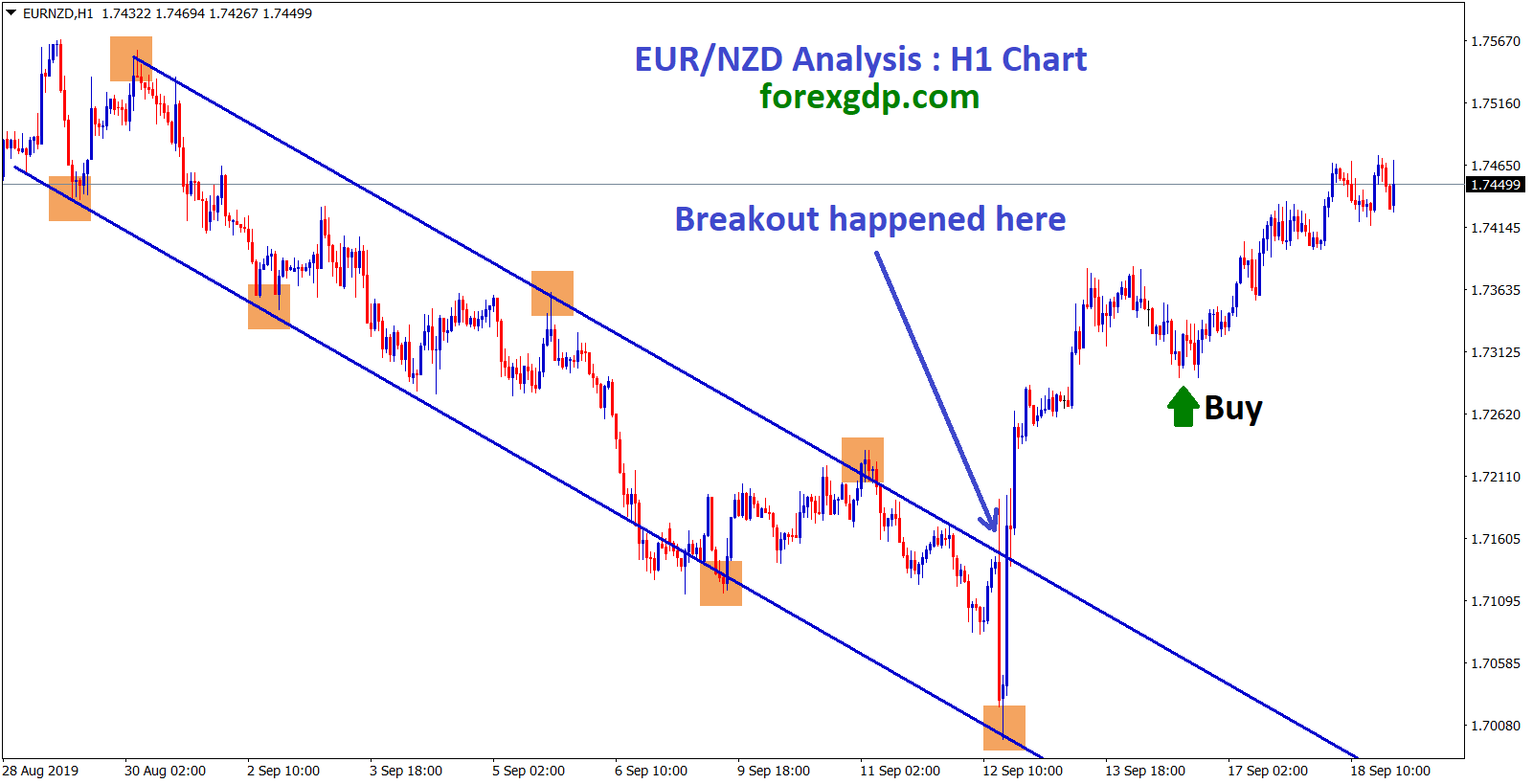

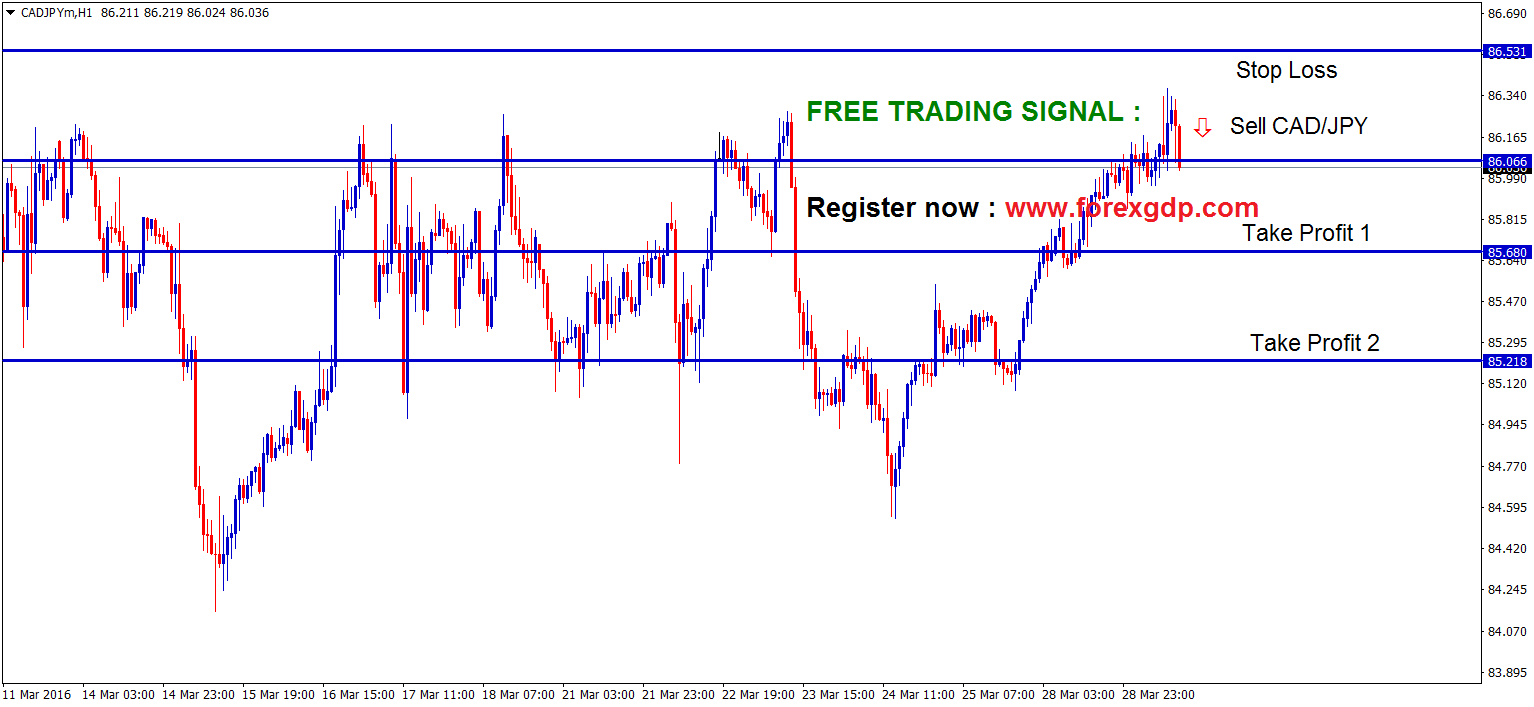
I like to reading an article
Thank you for the excellent article